1. UI design
What I want to achieve is the feeling of welcome like Shotgun and Adobe Bridge
That is what I have right now
2. Popup
I am focusing on creating a nice flow of this project management tools, which means that I need a bunch of Popup windows. Here is my reference from shotgun.
This is my working progress right now
3. Config
To give user the freedom of setting their folder location alone with other settings, I need a config window to indicate which and where the file should be. Here is my reference from shotgun.
Right now I am the progress of translating .ui file into python code.
I use this method to convert .ui file into .py file:
First, open up commend line
Second, navigate to directory using "cd"
Finally, use "pyuic4 targetuifile.ui -o newpythonfile.py"
Finally, I am setting my code into different module to make it more object-oriented and easier to maintain.








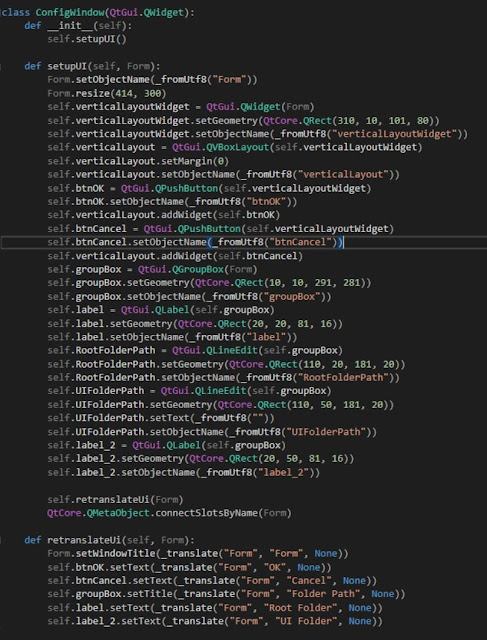

Comments
Post a Comment